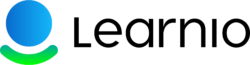Graphic Design
Level 2
Graphic Design is one of the most highly demanded skills in the freelancing marketplaces. With more companies going online every day, the demand for Graphic Designers is ever increasing. In this program, we will teach you how to use Adobe Photoshop and Illustrator to create industry-standard designs that will help you get freelance jobs easily.
Course Contents
Self Paced
80 Hours
Mentor LEd
40 Hours
Tests
10+
Assignments
6
Price
$400
With this knowledge you will be able to
Work with industry-standard Adobe programs
Understand design theory and modern design trends
Create unique logos for brands and individuals
Design business cards, flyers, posters, social media designs, etc.
Edit and retouch photos
Build a portfolio of professional designs on Behance, Dribbble, etc
Work as a freelance graphic design in marketplaces like Upwork, Fiverr, People Per Hour, etc
Course Curriculum
- Chapter 1- Trifold Brochure
- Chapter 2 – Rollup Banner
- Chapter 3 - Infographics Design
- Chapter 4 - Brand Identity
- Chapter 5 - Compostion & Layout
- Chapter 6 - Fundamentals of Logo Design
- Chapter 7 - Types of Logo Design
- Chapter 8 - Color Psychology for Logo Design
- Chapter 9 - Logo Design Inspirations & Collecting Materials
- Chapter 10 - Preparing Fonts & Editing Text
- Chapter 11 - Vector Tracing in Adobe Illustrator
- Chapter 12 - Monogram Logos (or Lettermarks) Design
- Chapter 13 - Wordmarks (or Logotypes) Design
- Chapter 14 - Symbol / Icon or Brandmark Logo Design
- Chapter 15 - Mascots Logo Design
- Chapter 16 - The Combination Mark Logo Design
- Chapter 17 - The Emblem Logo Design
- Chapter 18 - Photo/Image Manipulation
- Chapter 19 - Photo Editing, Color Adjustment and Correction
- Chapter 20 - Water Reflection Effects and Creating Filters
- Chapter 21 - Packaging Design Mockup
- Chapter 22 - Double Exposure Effect
- Chapter 23 - Image mosaics
- Chapter 24 - Neon glow effect
- Chapter 25 - 3D Text
- Chapter 26 - Fundamentals of Adobe XD
- Chapter 27 - Document Setup and Interface
- Chapter 28 : Artboards, Layers and Saving Files
- Chapter 29 : Introduction to Tools
- Chapter 30 : Color and Appearance
- Chapter 31 - Lock, Hide, Group and Grids
- Chapter 32 - Working with Shapes and Alignments
- Chapter 33 - Arrange Function and Mask
- Chapter 34 - Repeat Grid, Components and States, Prototyping
- Chapter 35 - Project 1 – Icon Design in Adobe XD
- Chapter 36 - Project 2 – Mobile App UI/UX design in Adobe XD
- Chapter 37 - Project 3 – Website UI/UX Design in Adobe XD
- Chapter 38 - Exports and Saving Files
- Chapter 39 - Conclusion
Course Curriculum
| Trifold Brochure Design |
| ASSIGNMENT: Trifold Brochure Design |
| Rollup Banner Design |
| ASSIGNMENT: Rollup Banner Design |
| Brand vs Logo |
| Before Creating Visual Identity |
| Listening your client and Understanding and the Functionality. |
| What to Create for your work |
| Styling fonts |
| Creating design from shapes. |
| Creating moods by background and color |
| Defining a way for a brand |
| Research |
| Working on different types of design |
| Choosing safe colors and smart projects |
| Presenting the new Brand |
| Accept criticism |
| What is a logo? |
| Some great logo design examples |
| Adobe Illustrator software for logo design |
| Types of Logo Introduction |
| Monogram or Lettermarks |
| Wordmarks or Logotypes |
| Symbol / Icon or Brandmark |
| Combination Mark |
| Mascots |
| The Emblem |
| Introduction to Colors |
| The Color Wheel |
| Gradient Color |
| Metallic, Silver and Golden Color |
| Introduction to Logo Design Inspiration |
| Materials for Logo Design |
| Font Types |
| Downloading Fonts |
| Font Customization |
| Introduction to Vector Tracing |
| Manual Vector Tracing |
| Auto Vector Tracing |
| Monogram Logos (or Lettermarks) Design |
| ASSIGNMENT: Design Monogram (or Lettermarks) Logos |
| Wordmarks (or Logotypes) Design |
| ASSIGNMENT: Design Wordmarks (or Logotypes) Logos |
| Symbol / Icon or Brandmark Logo |
| ASSIGNMENT: Design Symbol/Icon or Brandmark Logo |
| Mascots Logo Design |
| ASSIGNMENT: Design Mascots Logos |
| The Combination Mark Logo Design |
| ASSIGNMENT: Design Combination Mark Logos |
| The Emblem Logo Design |
| ASSIGNMENT: Design Emblem Logos |
| Creating a 3D pop out Manipulation |
| ASSIGNMENT: Image Manipulation |
| Color Adjustment and Correction in depth |
| ASSIGNMENT: Color Adjustment and Correction |
| Water Reflection Effects and Creating Filters |
| ASSIGNMENT: Water Reflection Filters |
Light modes explained and their differences
How these blending works and how to use them
| What is contrast and how they are used |
| Getting to know other unrelated modes of photoshop |
| Rules |
| Positioning, The first, then 2-nd and -3rd |
| Perspective |
| Color Grading and different moods |
| Asset preparation |
| Creating using what we have learned |
| Final touches and going for unique story |
| Chapter Intro |
| Introduction to Adobe XD |
| Adobe XD vs Photoshop |
| Chapter Intro |
| Creating New Document |
| Interface Overview |
| How to Zoom in/out and Pan? |
| Chapter Intro |
| Artboards |
| Layers |
| Saving Files |
| Chapter Intro |
| Rectangle, Ellipse, Polygon and Line Tools |
| Pen Tools |
| Text Tools |
| Chapter Intro |
| Fills & Gradient |
| Boarders & Shadow |
| Background Blur |
| Blend Modes & Opacity |
| Pasting Appearances |
| Lock and Hide Objects/Layers |
| Group and Ungroup Objects/Layers |
| Grids |
| Resize and Customize different Shapes |
| Boolean Operations |
| Alignments |
| Arrange Function |
| Mask |
| Repeat Grid |
| Components and States |
| Prototyping |
| Icon Design in Adobe XD |
| Assignment – Icon Design |
| Mobile App UI design in Adobe XD (Part-1) |
| Mobile App UI design in Adobe XD (Part-2) |
| Prototype |
| Assignment – Mobile App UI Design & Prototype |
| Website UI Design in Adobe XD (Part-1) |
| Website UI Design in Adobe XD (Part-2) |
| Prototype |
| Assignment – Website UI Design and Prototype |
| Exports |
| Saving Files |
| Conclusion |
We will also teach you SOFT SKILLS!
because you will need them to excel in the Freelance marketplaces
In addition to learning technical skills, you will also need freelancing skills, mostly tips and tricks on how to win jobs and grow your portfolio.
With our expert mentors who are also professional freelancers, we have created a complete freelancing skills course that will take you from a beginner to an expert in no time.
We will teach you how to find appropriate jobs, write proper cover letters and negotiate to get better rates for your work.
Most of the clients in the Freelance marketplaces communicate in English
To help you become better in your communication and negotiation, we will provide you with an Business English course.
We will start with the basics of the English language and we will teach you everything you need to know to communicate effectively with your clients.
Start learning with us
Let us take you on a journey that will give you the life that you have been dreaming of!